Secure RTSP streaming
SRTP/RTSPS
Encrypted video streaming from the camera through the server to the viewers

Secure RTSP streaming
Streaming from the server to the viewer is now secure thanks to the widespread HTTPS protocol. But what if you want to secure the stream between camera and the server?
IP Cameras are using Real Time Streaming Protocol (RTSP) to transport the media (video and audio) from the camera to the server. This protocol only encrypts the username and password (using digest authentication), but it uses the standard RTP protocol for transferring the media which protocol is not capable of securing the data.
IPCamLive supports SRTP protocol that is an extension of the RTP protocol to encrypt the video frames and audio data.
SRTP uses the same ciphers as HTTPS, typically AES with 128 bit key length. As AES uses a symmetric key, both the video producer and video consumer need to know the key.
This protocol is only supported by the major camera manufacturers (AXIS, Bosch, Hikvision, etc.), so first you need to check whether your camera supports this protocol or not.
Unfortunately, the implementation of this protocol is a little different among camera manufacturers.
Axis Cameras
Axis cameras are using a different port for non-secure (RTSP/RTP) and secure (RTSPS/SRTP) streaming. Axis calls this option RTSPS streaming, and you can enable it on the Advance Settings/Network page. Here you can also set up the port number where the camera listens for secure connection.
RTSPS settings on the web interface:
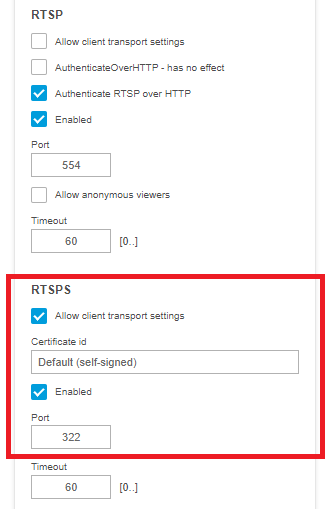
After enabling the secure streaming option, you can access both secure and non-secure stream by addressing the proper port:
| Type | Stream URL |
|---|---|
| Non-secure RTSP/RTP stream | rtsp://cameraip:554/axis-media/media.amp |
| Secure RTSP/RTP stream | rtsp://cameraip:322/axis-media/media.amp |
Bosch Cameras
Bosch cameras are also using a different port for non-secure (RTSP/RTP) and secure (RTSPS/SRTP) streaming. For using secure RTSP streaming, first RTSPS the option has to be enabled on the Network/Network services page. Bosch cameras provide a secure RTSP stream on port 9554 and this port number cannot be changed.
RTSPS settings on the web interface:
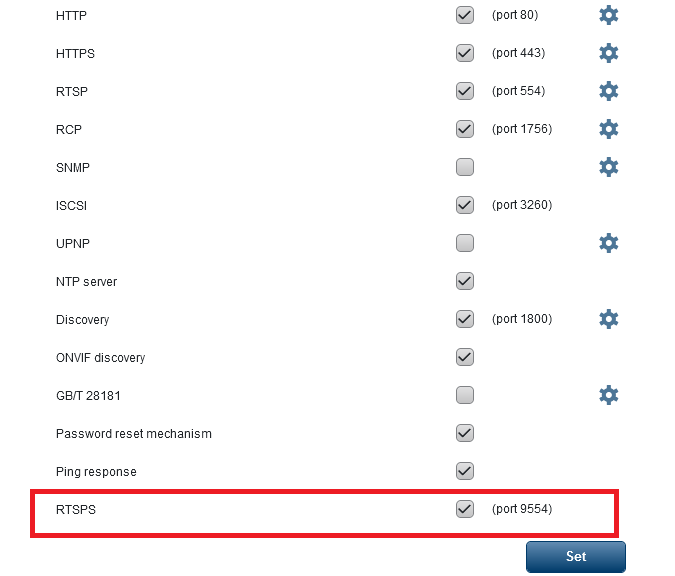
After enabling the secure streaming option, you can access both secure and non-secure stream by addressing the proper port:
| Type | Stream URL |
|---|---|
| Non-secure RTSP/RTP stream | rtsp://cameraip:554/ |
| Secure RTSP/RTP stream | rtsps://cameraip:9554/ |
Please note that Bosch cameras require using rtsps:// instead of rtsp:// scheme when opening the secure stream!
