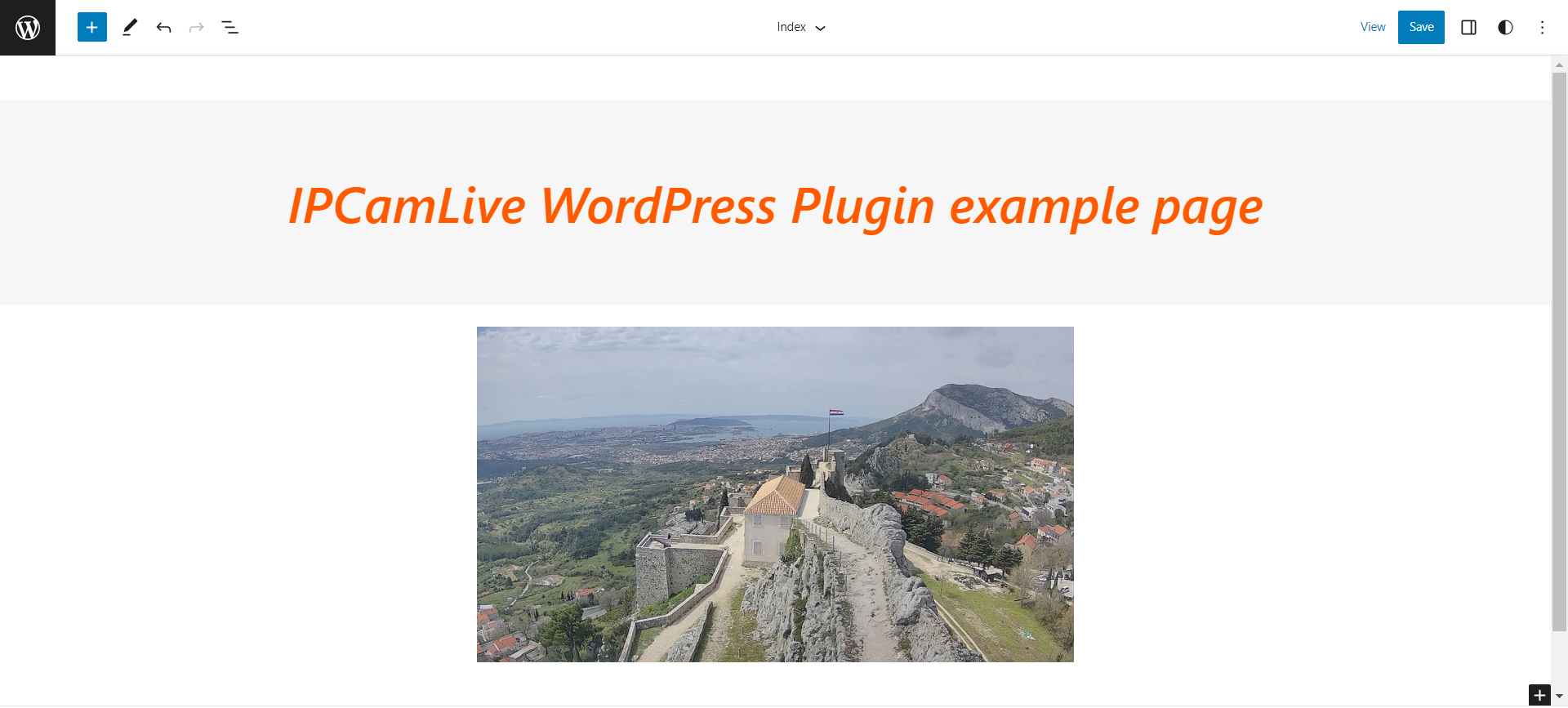IPCamLive WordPress Plugin
Integrate live video stream from IP camera into WordPress website
Using IPCamLive WordPress Plugin you can embed live video stream from your IP Camera to your WordPress website without any HTML knowledge
All you need is an IP camera and IPCamLive
- IPCamLive makes it easy to embed live video stream from an IP camera into your WordPress webpage.
- You do not need an expensive equipment. Any RTSP/RTMP compatible camera is supported. No PC or software is required to run on the camera side. You can connect your camera directly to IPCamLive's video cloud.
- Easy to set up solution. Your camera will be online in 5 mins on your web page. No further steps needed; your stream will be available 24/7 on your WordPress site.
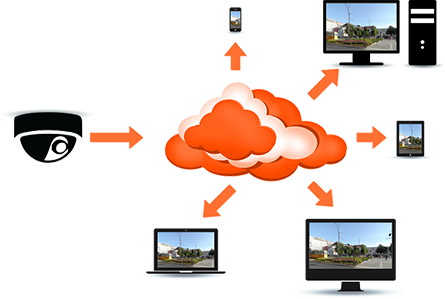

Benefits of using IPCamLive WordPress Plugin
- You can download the plugin from here and you can upload it or copy the files to the plugin directory of the WordPess.
- WordPress plugin generates you a block that displays the live video.
- You can easily add the block to your webpage without any HTML knowledge.
- You can easily configure the live stream params (e.g. autostart).
Steps to add your camera to your site
STEP 1: Add your camera
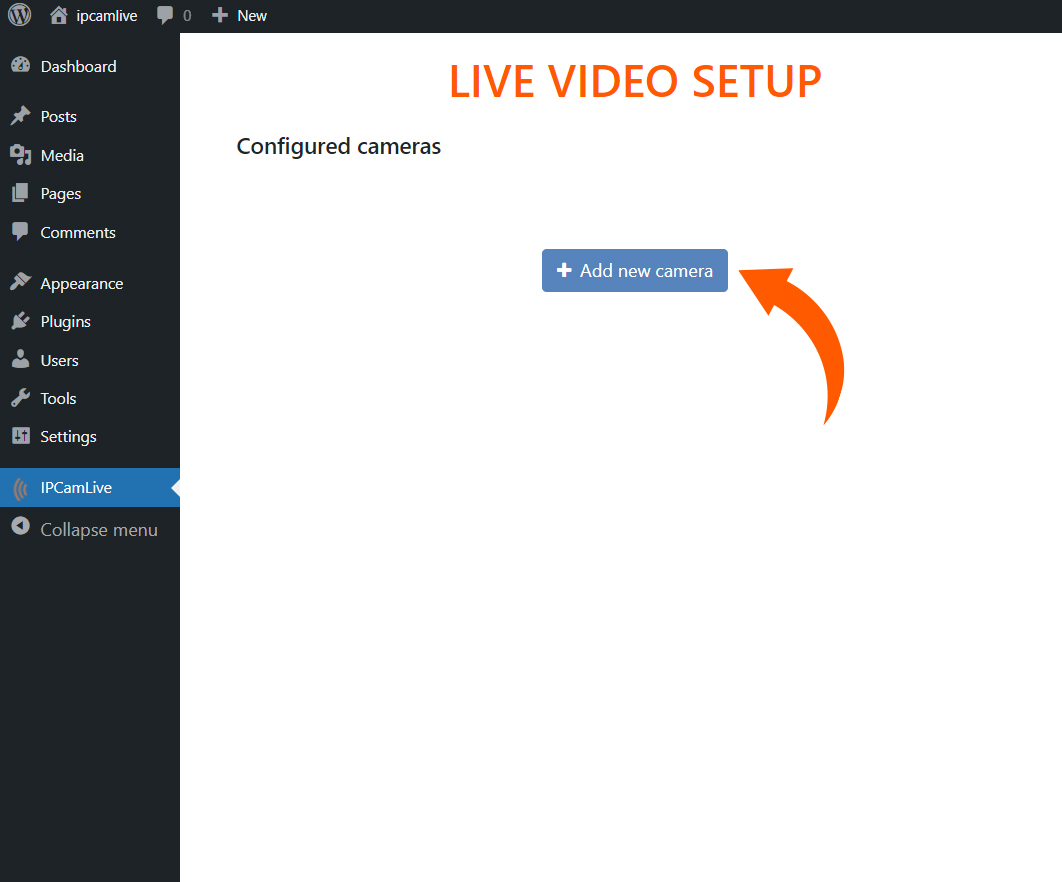
STEP 2: Enter the alias of your camera
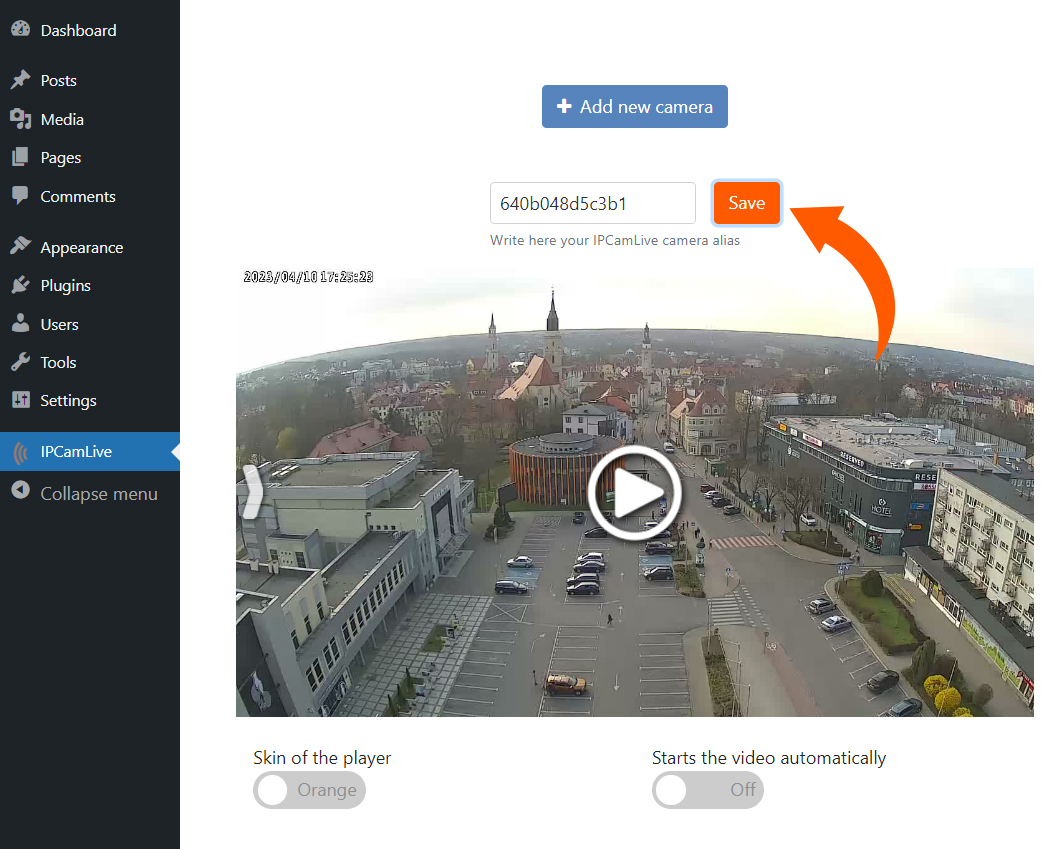
STEP 3: Setup player params
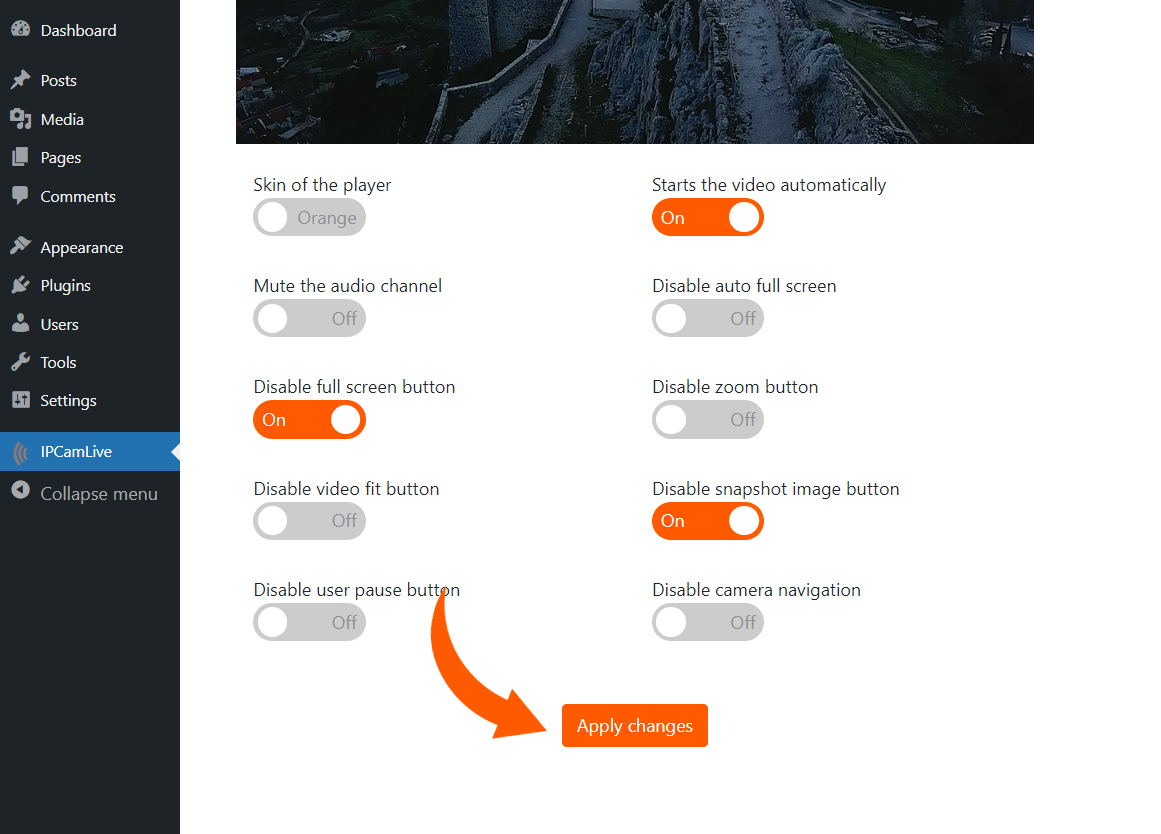
STEP 4: New camera appears on the list
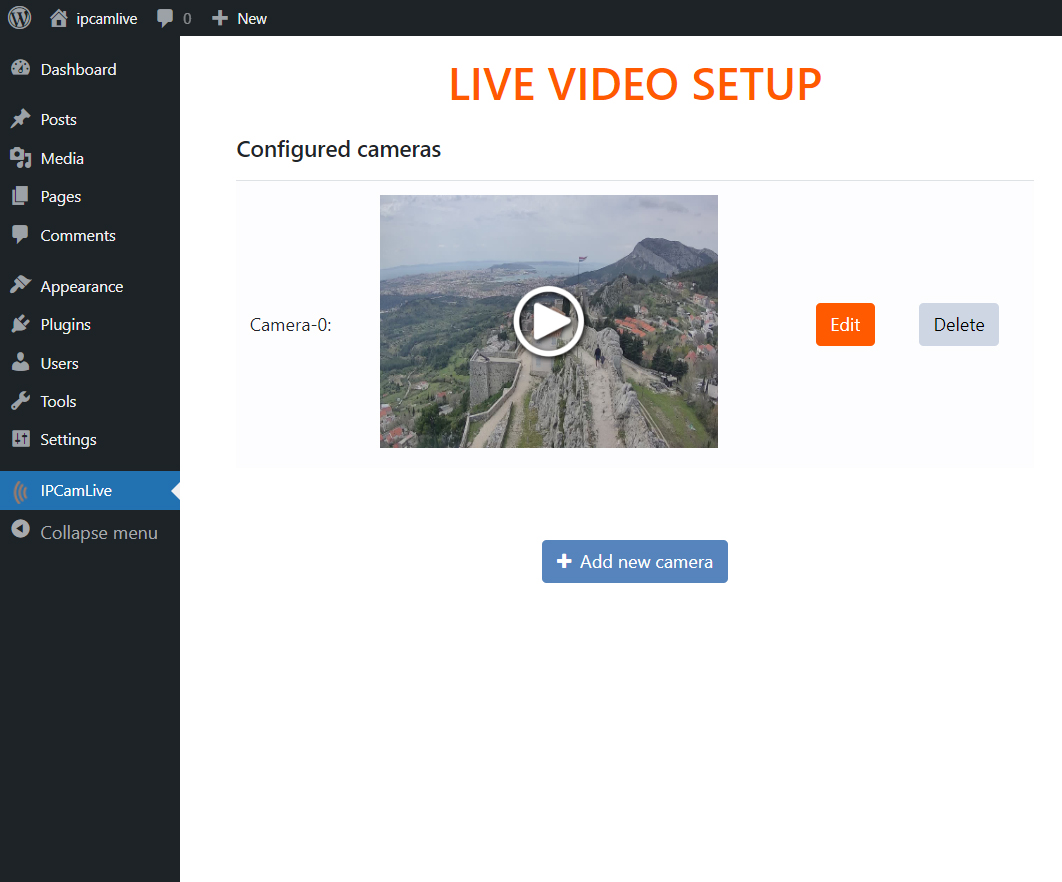
STEP 5: You can add multiple cameras
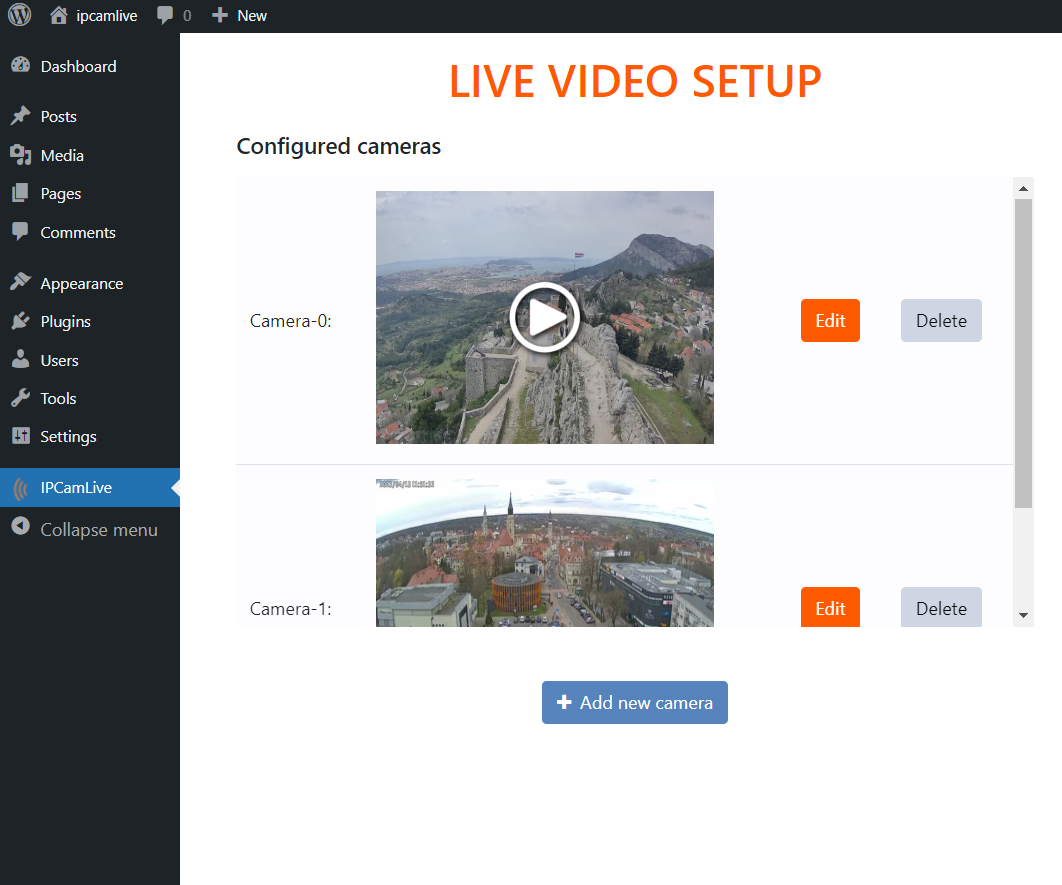
STEP 6: Find the configured IPCamLive camera block
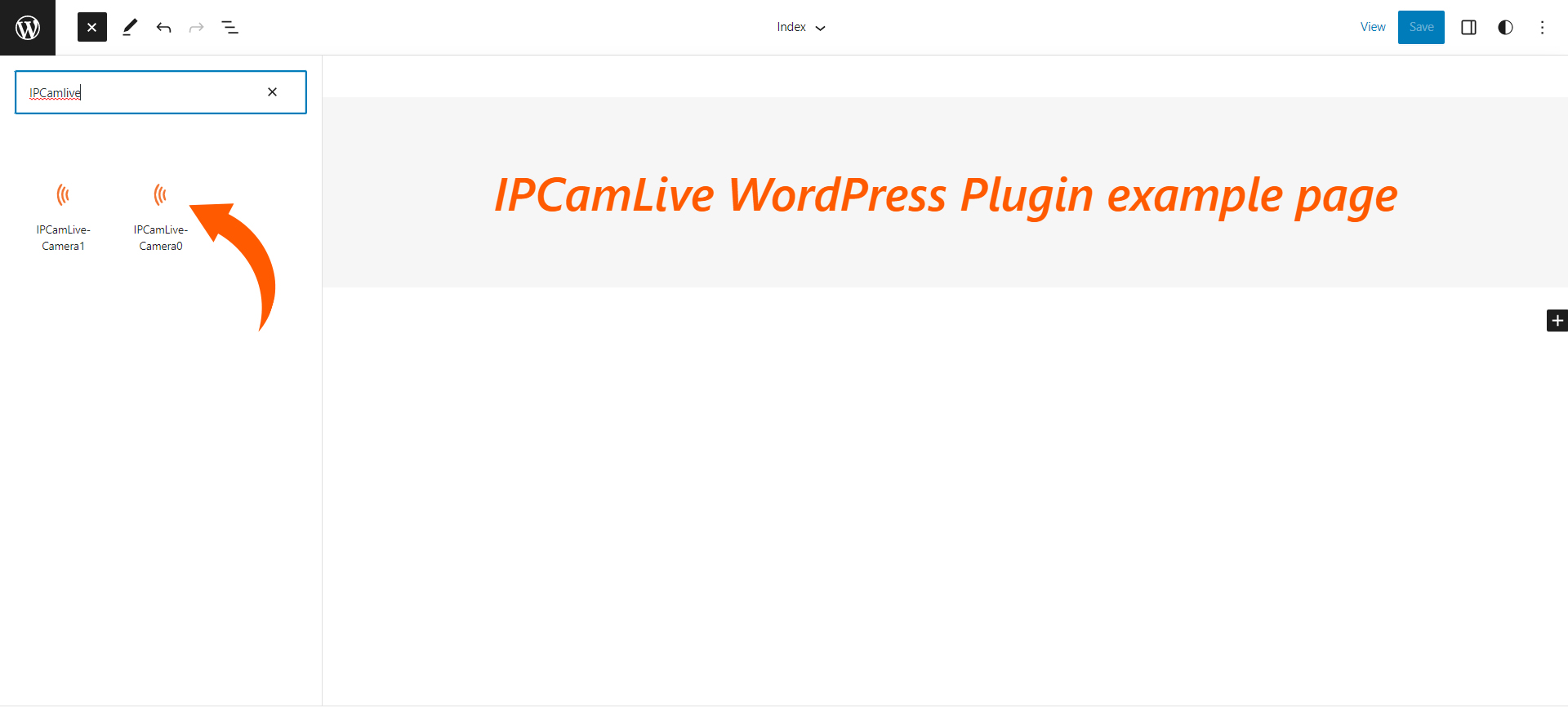
STEP 7: Put the block to your page